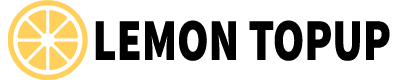The new Free Fire game has made everyone search for a suitable emulator, so in this article, we have collected the best 7 Android emulators to run Free Fire on your computer so that you can enjoy the game.
There are many emulators on the Internet. In this article, we have saved you the trouble of searching, and we have collected the 7 best Free Fire emulators on the computer, and the best of them is Bluestacks, of course!
7 Android Emulators to Play Free Fire on PC
In this article, we will explain to you how to use the FF emulator for PC and we will also explain, the best program to use, and allow you to play Battle Royale on your computer.
Garena Free Fire is one of the first games in the most popular battle royale style on mobile, against heavyweights like Fortnite and PUBG Mobile.
If you want to play Free Fire on your PC, in this article we have collected the best FF emulators to play Free Fire on your PC.
Best emulator for free fire
Our article includes a list of the best 7 free PC emulators, so follow us to learn about them in detail and their most important advantages and disadvantages:
1. LDPlayer Free Fire Emulators
The fastest and lightest emulator, LDPlayer is one of the Android emulators on the market now, and it is a free and fast FF emulator due to its light size for all computer users in gaming, as well as those who play Android games easily on weak Windows computers.
The emulator is based on Android 5.1.1, with support for a wide range of compatibility when running high-performance mobile games and graphics on a computer.
LDPlayer emulator is specially designed for all Free Fire, PUBG Mobile, Call of Duty Mobile, etc.
It also has a special feature with Free Fire, it improves the performance of RAM and processor without heating it.
You can also access the Google Play Store for other apps, with excellent performance and powerful functions, LDPlayer works better than the original phone.
LDPlayer Emulator Features
- The first emulator that offers you 3 stores, containing the best different applications.
- Provides high FPS, low noise, and high graphics.
2. BlueStacks Emulator
Is the best FF emulator on PC, and this emulator is the most popular Android emulator for all users of this system to run Free Fire on a low-end and less capable computer.
BlueStacks is widely used by users to play Free Fire and PUBG and has many features that are easy to configure.
The latest version of it, known as BlueStack 4, supports keyboard customization but does not support the gesture feature.
Currently, BlueStacks is also based on Android Nougat, making it one of the best emulators in the bunch for gaming on weak computers!
The main drawback of the emulator is the presence of annoying ads, however, BlueStacks offers a premium version of this software to get rid of those ads for $24.
BlueStacks Features
- Easy to arrange and lightweight.
- Supports multiple accounts.
- Mapping for MOBA and FPS auto games.
3. MeMu Emulator
MeMu is one of the distinguished emulators with us today, it is a free emulator compared to others, and it was first launched in 2015.
Like the two emulators mentioned above, it focuses on games, and as for speed, whether in games such as Free Fire, Clash Royale, Clash of Clans, or in all applications in general, you find that the MeMu emulator represents a relatively similar value to Nox and BlueStacks.
MeMu Android Emulator Features
- The emulator supports AMD and Nvidia chips.
- Supports different versions of Android, such as Android Jelly Bean, KitKat, and Lollipop.
- The MeMu emulator is designed for high performance gaming.
- If your computer has 2 GB of RAM, you can run Free Fire via the emulator.
- MeMu emulator is currently based on Android Lollipop and you can run productivity apps through it.
MeMu Emulator Disadvantages
- Its graphics performance is relatively poor.
- You may also notice, the lack of a small structure and a low level of smoothness when playing compared to other emulators.
4. Ko Player Free Fire Emulators
Like the rest of the game emulators we mentioned earlier, focuses on users only, and provides them with a smooth gaming experience, especially since it is an easy and light program, and can be downloaded for free.
Ko Player Features
- Plus it’s a very easy-to-install emulator and has easily accessible features.
- Users can also assign a keyboard and gamepad.
Ko Player emulator Disadvantages
- This FF emulator for PC displays very annoying ads sometimes.
- In addition to the habit of sudden freezing.
- Also, Ko Player still has some bugs which makes it difficult for users to uninstall this Android emulator.
5. Genymotion Emulator
One of the good emulators for playing Free Fire on PC is Genymotion, which is not a regular emulator, as it is only for developers.
Genymotion emulator allows users to test applications on multiple virtual machines with different versions of Android.
This emulator is compatible with Android SDK and Android Studio. It can even run on macOS and Linux.
Although it is intended for developers, you can also use it to run regular applications or application apps to support user productivity.
Genymotion Emulator Disadvantages
- This emulator is not suitable for users who want to use it for gaming needs.
- To get the premium version of the Genymotion emulator, users need to pay a subscription of around $136 per year.
6. SmartGaGa Emulator
SmartGaGa independently developed Titan Engine, the world’s leading non-virtual emulation technology, which has greatly reduced memory consumption.
Even running on low-end computers with 2GB RAM, users can still play all the great games like PUBG Mobile and Free Fire on PC without any problems.
It is one of the few emulators where you do not need to enable virtual machines to run Free Fire or any other mobile games, and I highly recommend this great emulator.
7. Momo App Player Emulator
Momo App Player Emulator, the latest Android app emulator, with powerful performance, excellent compatibility, and multiplayer implementation allows you to play different games at the same time and provides enhanced gaming features for mobile devices that require control.